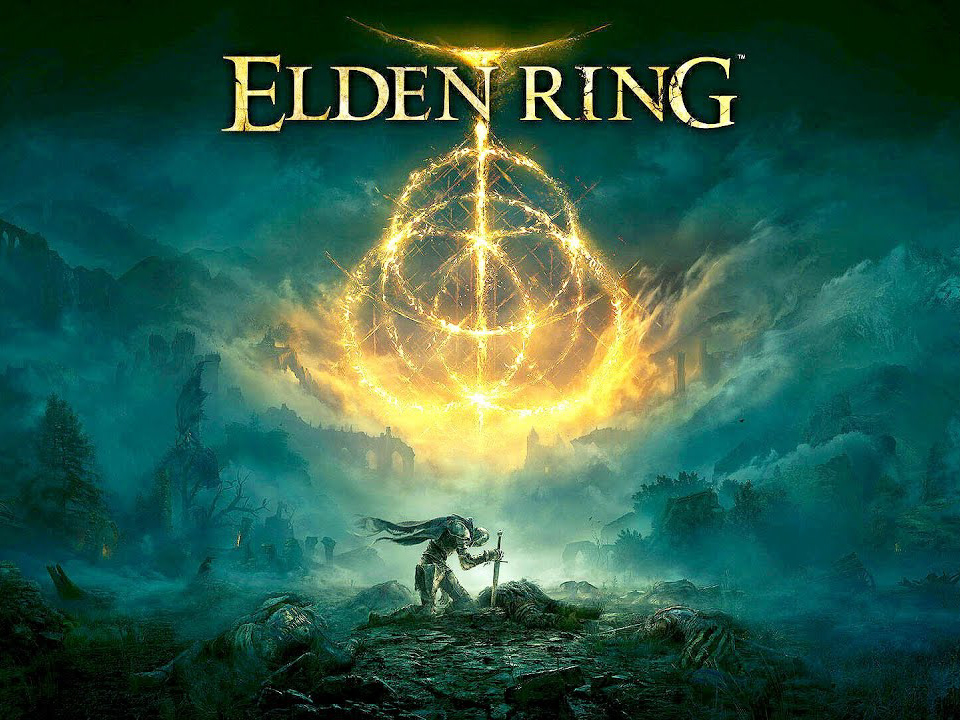Introduction
Video games are a staple form of entertainment for me. I remember when my dad brought home a Nintendo 64 and loaded up Super Mario 64 and Legend of Zelda: Ocarina of Time. My sister and I were too young to even understand the objectives of these games, but we still managed to have fun exploring and learning the basics of the game. Fast forward a couple decades and I have hundreds of games under my belt. With weeks worth of time spent playing, exploring, learning, and at times memorizing the ins-and-outs of some awesome (and some not-so-awesome) titles, I have often thought with a little extra consideration of the user experience, these games could be even better.
I’ve decided to start a blog post series diving into the UX of a few of the many games I have played over the years. I don’t know how long this series will be, but I will remain as objective as I can regardless of my overall opinion of the games.
In consideration of my goal of objectivity, I won’t be considering the story, characters, landscape, or any purely visual aspects of a game. The three UX features I want to focus on are the following:
• Menu Navigation
• Controls/Combat Mechanics
• World Traversal/Interaction
I am going to use the Nielsen Norman Group’s definition of usability to rank the overall UX of each game. The five components of usability I will be analyzing are learnability, efficiency, memorability, errors, and satisfaction. I plan to give each component a ranking out of 5. The average of these rankings will end up being the overall UX ranking for each game.
Overview 3.3/5
For this week’s game analysis, I am going to be taking a deeper look at the user experience of the recent title from Portkey Games, “Hogwarts Legacy”. This game was released on February 10, 2023 and has a huge following already. Harry Potter fans everywhere are playing this game, and that means gamers of every level from beginner to veteran are getting in on the wizarding action.
While this game really leans on the mechanics of other open-world exploration-type games, there is definitely room for improvement. Hogwarts Legacy captures the spirit of the world of Harry Potter, but unfortunately includes a large amount of interaction costs that detract from the overall UX rating. With a redesigned menu, map usage, and level system this game would be more usable and enjoyable for a wider player-base.
Features
Menu Navigation 1/5
Pause Menu
There are two methods for players to access the menu: pressing the Options/Menu button brings you to the full Pause Menu, and pressing the Trackpad/View button brings you to the map/secondary menu. From the Pause menu there are 9 selection options which can be chosen with a movable pointer. This is pretty intuitive and learnable, but the overall usability is severely effected when considering the other metrics. Since there are so many options, some with similar descriptions, ie Gear/Inventory, Collections/Challenges (which give you Collection items) the memorability and efficiency seem to be nonexistent and slow, and this spirals into frequent selection errors, and therefore player dissatisfaction while using the menu navigation.
Map Menu
From the Map/Secondary menu screen players have all 9 sub-menus listed horizontally across the top. You can either use the same cursor pointer to select one of these sub-menus or use the left and right bumper buttons to navigate horizontally through. Again, the menu is easy to learn, but the efficiency is simply too slow. I will give it a few points for memorability and the chance for error is less than the primary menu, but overall the usability is clunky in these menus.
Hogwarts Map
There are three different maps; Hogwarts, Hogsmeade, and World Map. Without getting too granular, the main downfall with these lies within the Hogwarts Map. It shows a 3D render of the school, but includes an internal path of hallways and staircases that are not shown in detail. This effectively makes the Hogwarts Map only useful for fast travel.
For the Menu Navigation, I am giving this a 1 out of 5 for UX. The heuristics used for the menu navigation are familiar and learnable but are outweighed by the lack of efficiency and memorability, along with the multitude of chances for error/dissatisfaction. To improve this category, I would combine some of the similar sub-menus/categories. It could be possible to move a few of those sub-menus to the main Pause menu instead of nested in the second level. For example, when entering the pause menu your Gear could be shown on one side of the screen, and your Quests on the other. This would show the most frequently used features and lower the current interaction cost of needing to go to multiple separate sub-menus. For the Hogwarts Map, verticality is an issue, but this could be solved with a top-down map of the current level that could be vertically navigated to other levels above or below. This would allow players to plan routes around the school much better and not have to guess which fast travel point to use.
Controls/Combat Mechanics 5/5
The controls and combat mechanics are where this game really shines in terms of UX. For new gamers, there is definitely a learning curve, but for people who have been playing modern games the control scheme is familiar but unique enough to stay fun and fresh. This is an interesting category to consider from a UX perspective because while it may take some time for gamers to learn and become faster and make less errors, that is what makes gaming fun. The satisfaction outweighs any negatives about the other metrics. All that being said, this game makes it just hard enough to learn and become efficient with the controls without being overly frustrating. The efficiency and memorability are boosted by giving the players a quickly customizable spell set. This means they can map specific spells to the buttons that make most sense to them. Instead of being limited to the controls the developers put in place, players can create their own system for memorability and efficiency.
Throughout combat scenes, small indicators of extra powerful movesets appear on screen. In my opinion, these indicators are not overbearing and leave it up to the player to choose whether or not they want to utilize these tools in the moment.
The controls and combat mechanics of this game are very satisfying and let the player make it their own. I am going to give the category a 5 out of 5. The controls take a bit to learn at first, but once figured out players can quickly become efficient and make few errors. This carries through the whole game once learned so I do not want to dock any points for the learnability.
World Traversal 4/5
To travel around this game players can run, fly, or fast travel. All three have different advantages and disadvantages to it’s UX. The map is large, meaning there’s a time and place for each method of world traversal. Going from the top to bottom of the map would take a very long time running or flying, but is done in seconds with the fast travel feature. Conversely, fast traveling to the town right next to you would probably take more time than it would to just fly there. The efficiency is good since the players have options of however fast they want to get somewhere. There’s not much to say about learnability or memorability in this category, since traveling in an open-world game is pretty standard.
Without taking into consideration the flaws with the Hogwarts Map I mentioned in the Menu Navigation section, the only place that I ran into chance for error is when selecting a fast travel point. You can mark the point and get a running/flying path or you can hit a different button to activate the fast travel. While I was playing I would often mark the point instead of traveling which could get frustrating, but was quickly overcome with the press of one other button. There is also the chance to travel to the wrong point which is a point for error and loss of efficiency. If you are working on collecting everything in an area you can look at the stats for what items you have missed, but only if you are zoomed out all the way. You can only access the fast travel points once zoomed in more, which leaves the chance to travel to the wrong area since you do not know the stats of the fast travel point being traveled to.
I am going to give the world traversal a score of 4 out of 5. The chances for error on fast travel point selection dock a point here. To lower the chance of traveling to the wrong point, I would show the stats for collection on the map at all times. There is plenty of screen real estate to do so and should have been considered more in the design.
Summary
Hogwarts Legacy scores a 3.3/5 for it’s UX. The combat and world traversal are really great in this game. The combat controls are enjoyable and accessible through customization, and players can memorize and become very efficient with the combat staple to most open-world games. While there are a few sticking points to the world traversal, there are so many different ways to get around the Hogwarts world that it’s hard to be dissatisfied with one or the other. With a few tweaks, the world traversal experience would be perfect. The real UX problem lies within the menu navigation. There are too many options on the Pause Menu, and the high interaction costs of navigating in and out of sub-menus to figure out which one you want detracts from the user experience significantly. The designers obviously struggled with the verticality of the Hogwarts Map and it leaves the Hogwarts Map basically useless except for fast travel. With a deeper look at the Information Architecture of the menus and a redesign of the map, the overall UX of the game would be greatly improved.