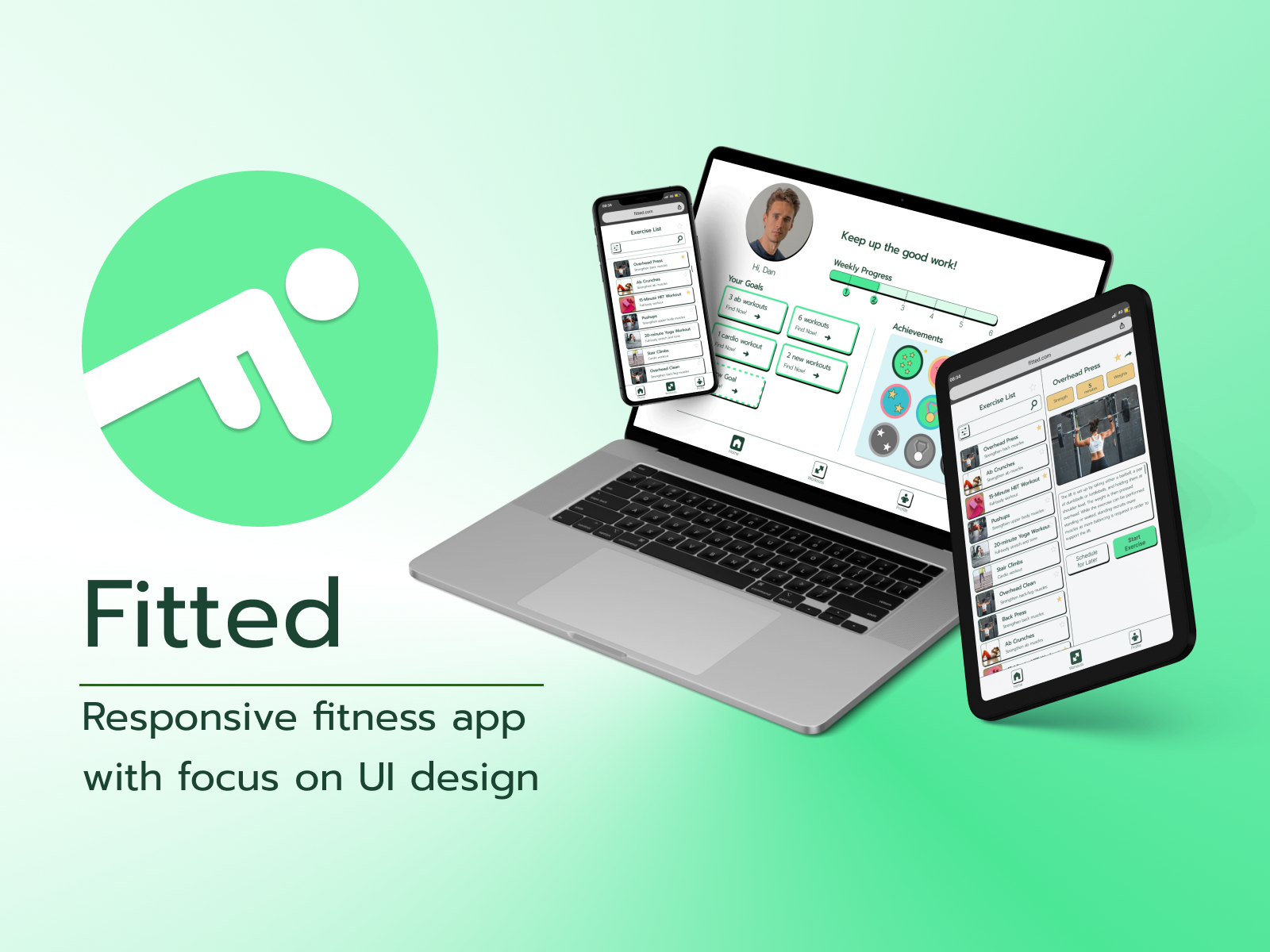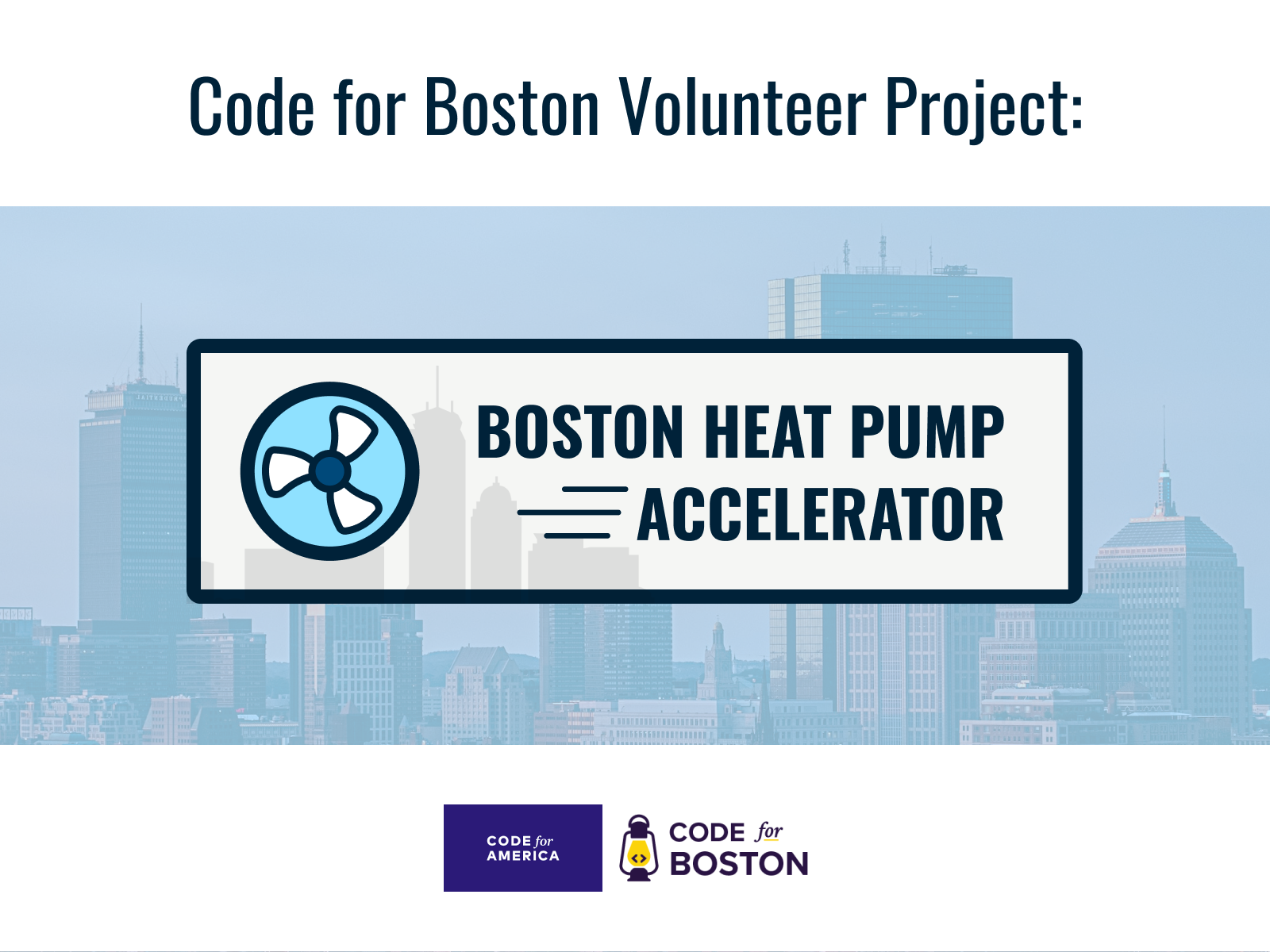Overview
The other day I realized I had not looked at my messages on my Apple Watch in a long time. This meant I had over 20 spam messages that were considered "unread", even though I had deleted them on my phone. As I went to go delete these, I ran into a huge usability issue; each message had to be deleted individually.
I will show the following:
- User Flows; current flow and proposed new flow
- Wireframes for enhanced usability
- Rough prototype of the simple solution in action
User Flows
Current user flow to delete messages
As you can see from the user flow diagram and example pictures above, it's fairly simple to delete messages on the Apple Watch. Simply swipe left on the message you want to delete, select delete, and confirm your selection.
But what happens when you have too many messages on your watch and want to delete them all? There's a variety of reasons users would do this; they take up space, they show notifications for messages you've already seen on your phone, simple data management for your wearable device, etc. The only way to delete multiple messages is to do it ONE BY ONE. The simple user flow shown above now turns into an infinite loop that can take users a very long time to complete their goal.
Below is my proposed user flow that could be used in addition to the current user flow.
Proposed new user flow to delete multiple messages
Please note, this new flow does not replace or interfere with any current user flow. On the main watchface screen, users can swipe down from the top to access the notification drawer menu. A similar interaction could be implemented to give users more control over their messages.
Wireframes
Layout options for drawer menu within messages
Apple could add up to four features in this drawer without sacrificing touch target space on the small watch face. The feature I would want primarily in this drawer would be a "Delete Selection" feature. The subsequent screens, could be similar to the "select messages" feature on iPhones and iPads, therefore promoting harmony between watchOS and iOS.
Prototype
Wireframes are good for showing the plan of how this could be implemented, but prototypes are the best way to see your vision and if it would actually work. I've never really designed for Apple Watch before, so it was important for me to see the new feature in action, and if the flow I proposed really does FLOW.
Next Steps
If this was an ongoing project I would refine the prototype for even smoother functionality. I would want to wireframe other features that could be included in the new drawer menu of the messages screen. After I had a few working prototypes, I would want to test these out through user testing. Collecting data to see which features might be used and how easy/satisfying each feature is to use would go a long way in proving why these features should or shouldn't be implemented.